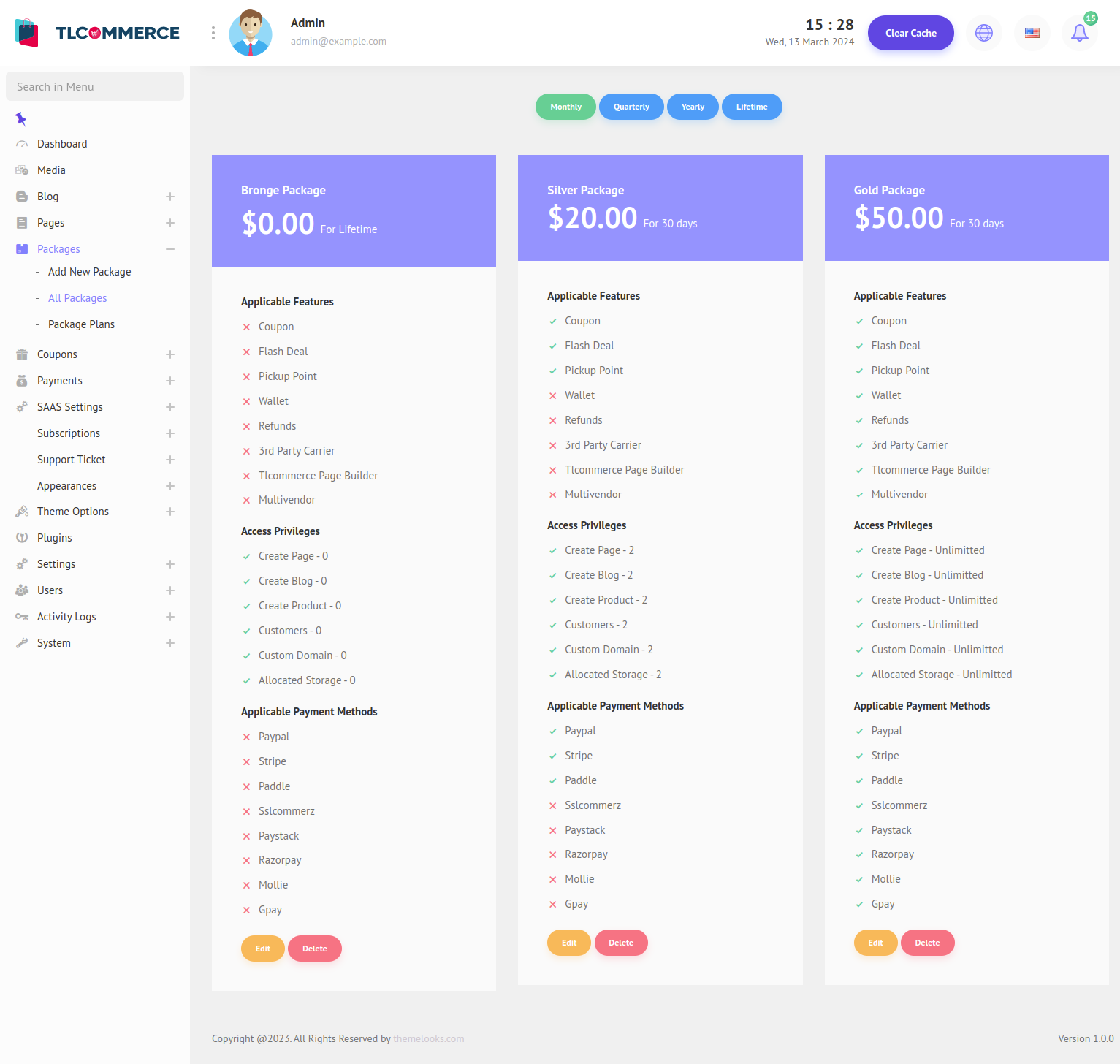The following steps will guide you to manage packages from the admin panel -
1. Click Packages > All Packages from the sidebar, and you will be redirected to the package list page.
2. In the package list, you will see all the packages you have created.
3. Click the edit and delete button to edit and delete packages.
4. Editing package information is similar to adding a package, you just have to update previous information
5. You can click the plan button above to see the packages under each plan
6. The following image is a demonstration of the package list page