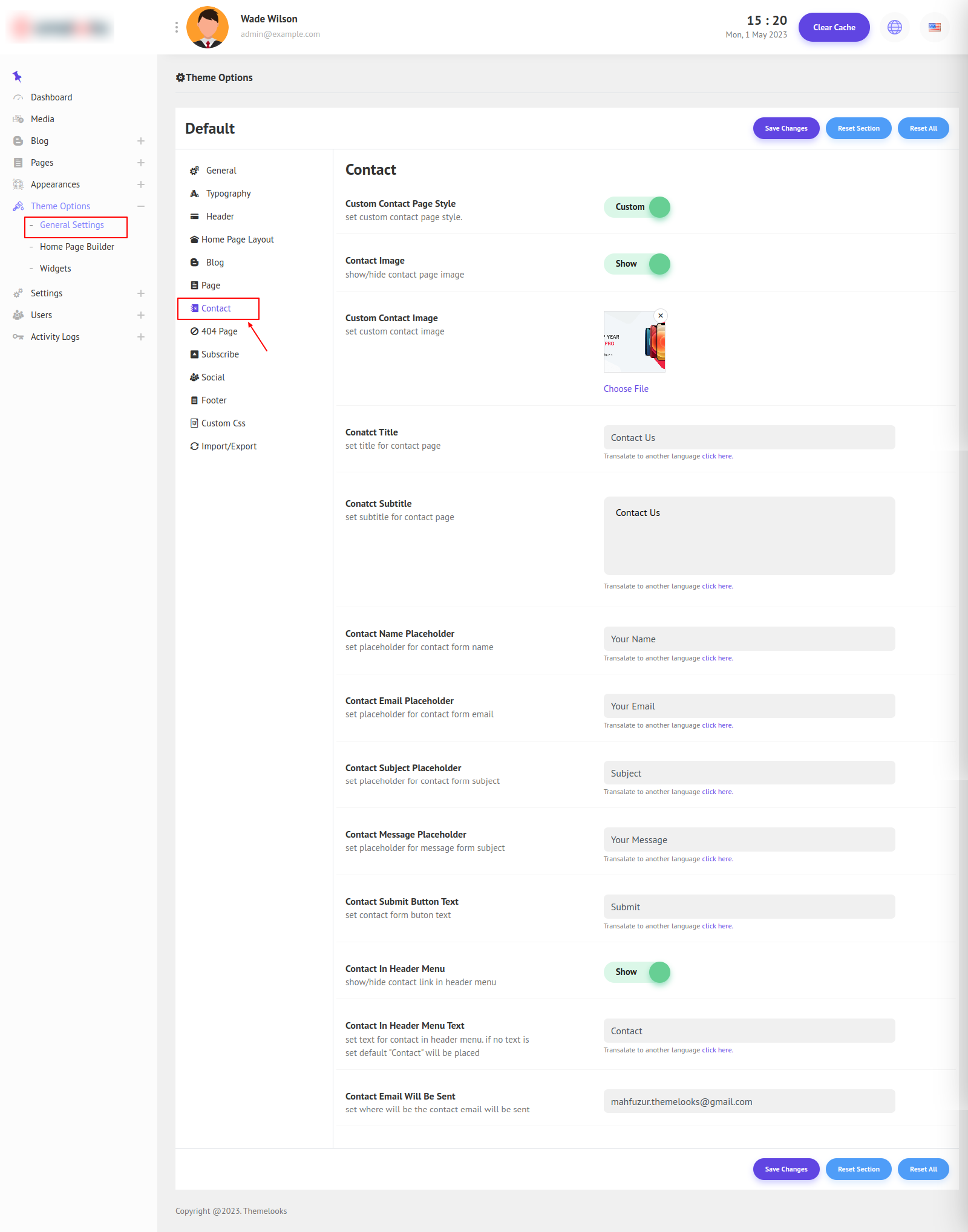You can customize the Contact Page as you like. Follow Theme Options > General Settings. Here click the Contact Page tab and the contact fields will appear.
Custom Contact Page Style: enable to set custom contact page style.
Contact Image: Select if you want to show or hide the contact image.
Custom Contact Image: Set custom contact image.
Contact Title: Set contact form title.
Contact Subtitle: Set contact form subtitle.
Contact Name Placeholder: Set name field placeholder.
Contact Email Placeholder: Set email field placeholder.
Contact Subject Placeholder: Set subject field placeholder
Contact Message Placeholder: Set message field placeholder.
Contact Submit Button Text: Set submit button text.
Contact In Header Menu: Show/Hide contact in the header menu.
Contact in Header Menu Text: Set contact page text for the header menu.
Contact Email Will Be Sent: Set, where will be the contact sent.
Click Save Changes to save theme options. Click Reset Section to reset only this section. Click Reset All to reset all theme options.