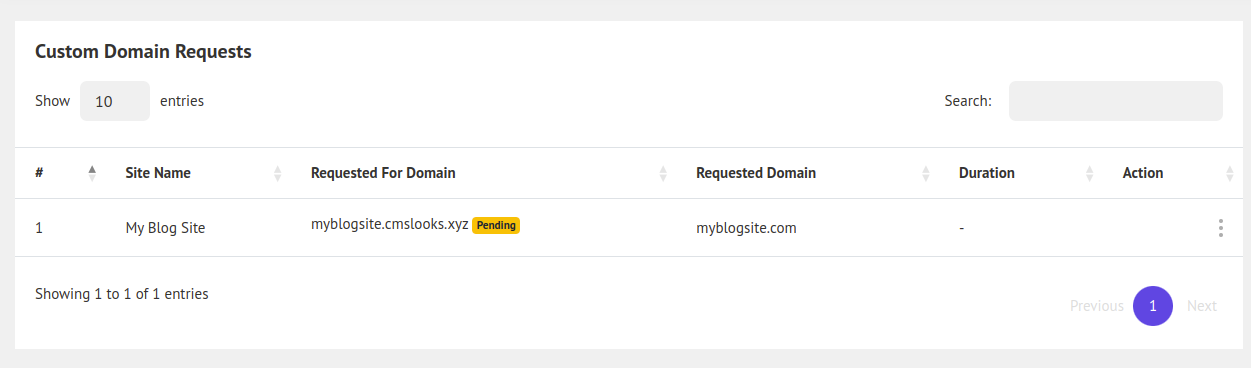Sending Custom domain request
1. Customer can send custom domain requests from their panel if they want to host their stores in different domains.
2. In order to send a request for a custom domain, customers have to click the "Custom Domain" link from the sidebar.
3. After clicking the link customer will be redirected to the custom domain request list page. On that page at the top, there are some instructions users have to follow before sending a custom domain request. After following all the instructions user has to click the Request Custom Domain button and then after filling up all the necessary fields user will be able to send a custom domain request.
4. The following image is a demonstration of a custom domain request sending form.
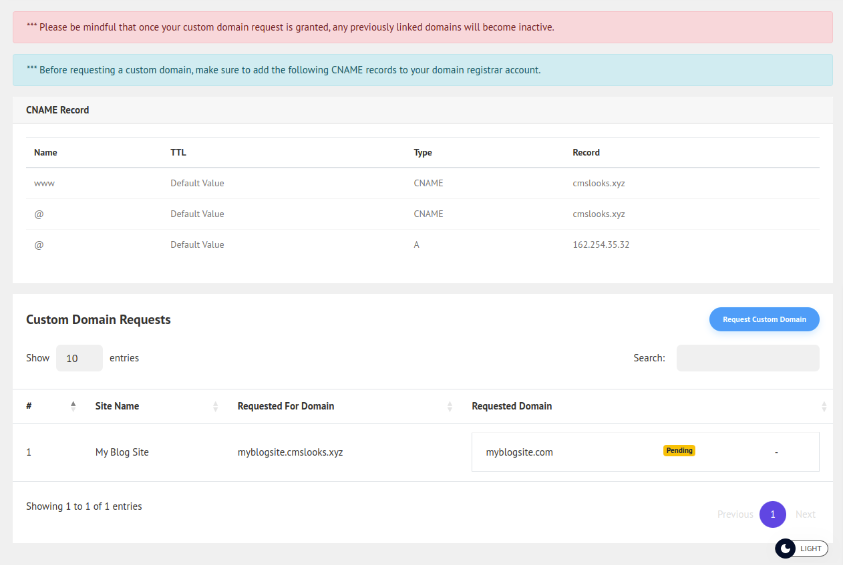
Manage Custom Domain Request From Admin Panel
1. Admin can see all the custom domain request lists by clicking "Subscriptions > Custom Domain Request".
2. The user can update the custom domain request status & delete any custom domain from the action column